Block Registration from Un-Authenticated New Users
Typically, when a SIP proxy (registrar) server is available, the device forwards SIP REGISTER requests from new users to the proxy and if authenticated by the proxy (i.e., device receives a success response), the device adds the user to its registration database. However, if the proxy becomes unavailable at any time (e.g., due to network connectivity loss), the REGISTER requests can't be authenticated. For these scenarios, make sure that the device is configured to reject such unauthenticated request messages from new users.
| ➢ | To block registration of un-authenticated users: |
| 1. | Open the SIP Interfaces table (Setup menu > Signaling & Media tab > Core Identities folder > SIP Interfaces) or SRDs table (Setup menu > Signaling & Media tab > Core Identities folder > SRDs). |
| 2. | For the relevant SIP Interface or SRD, from the 'Enable Un-Authenticated Registrations' drop-down list, select Disable: |
Blocking Local Registration of Un-Authenticated Users
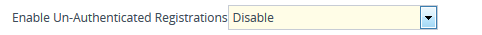
The device accepts registration refreshes from users already in its database.